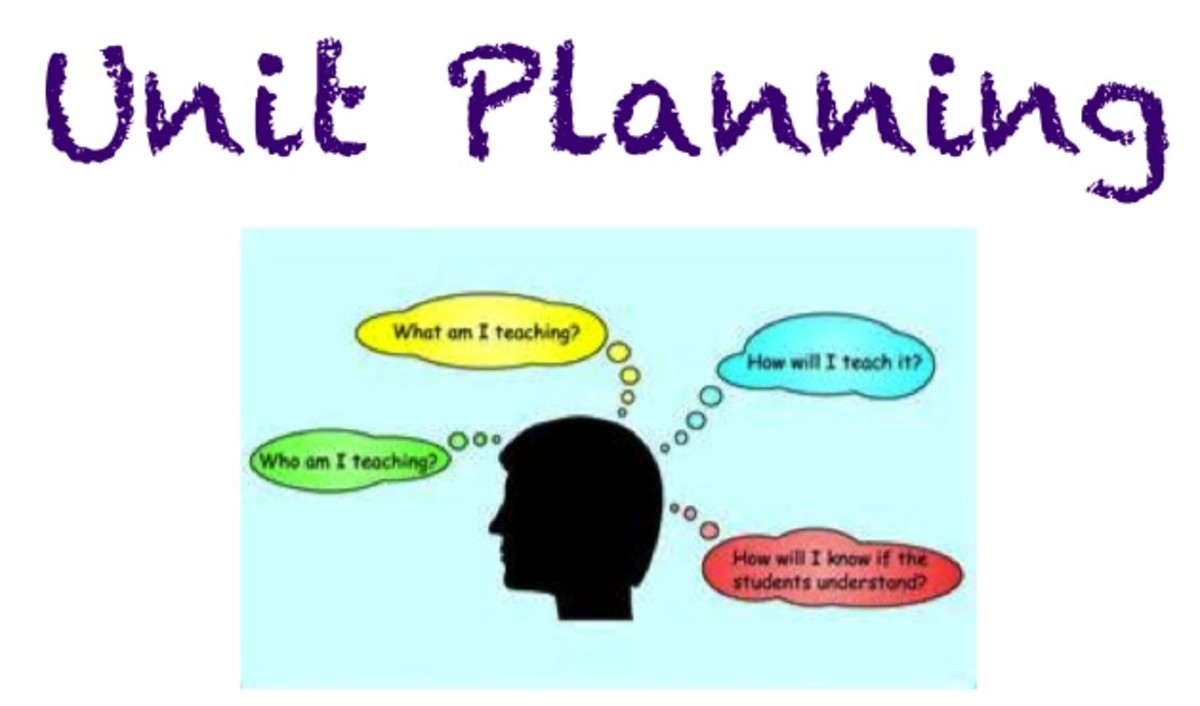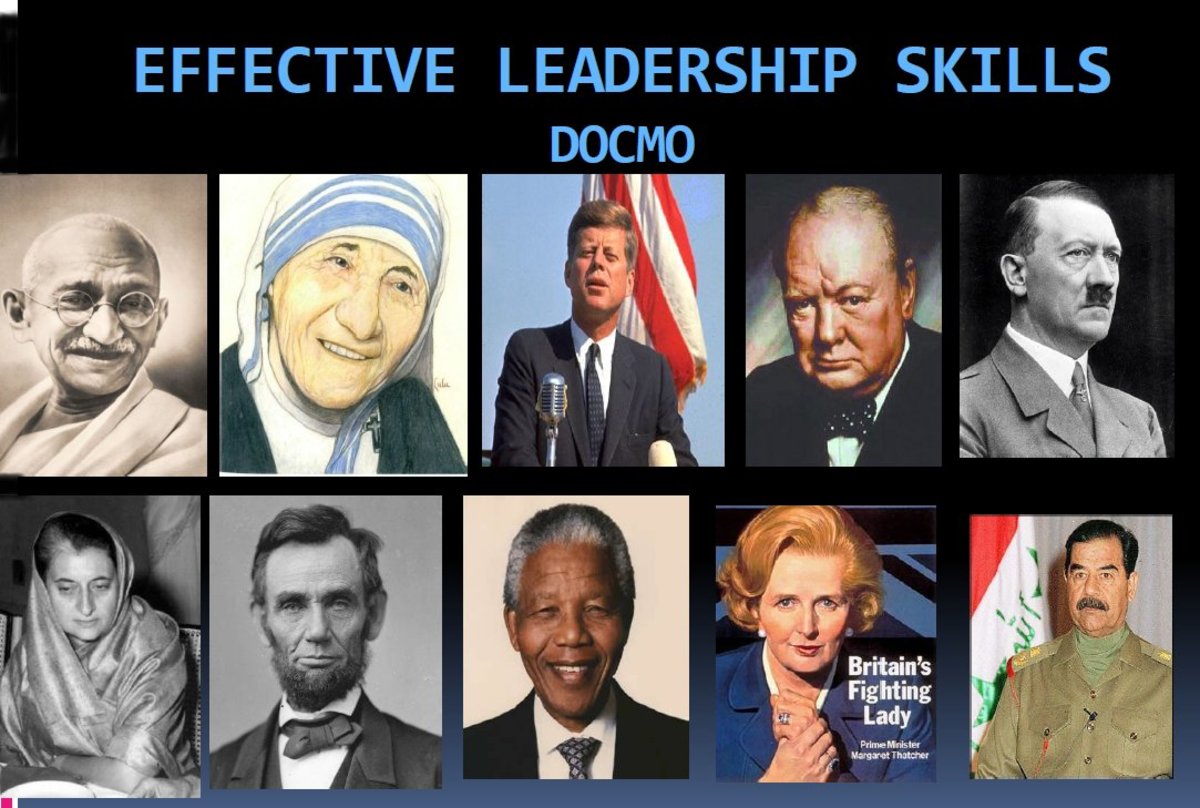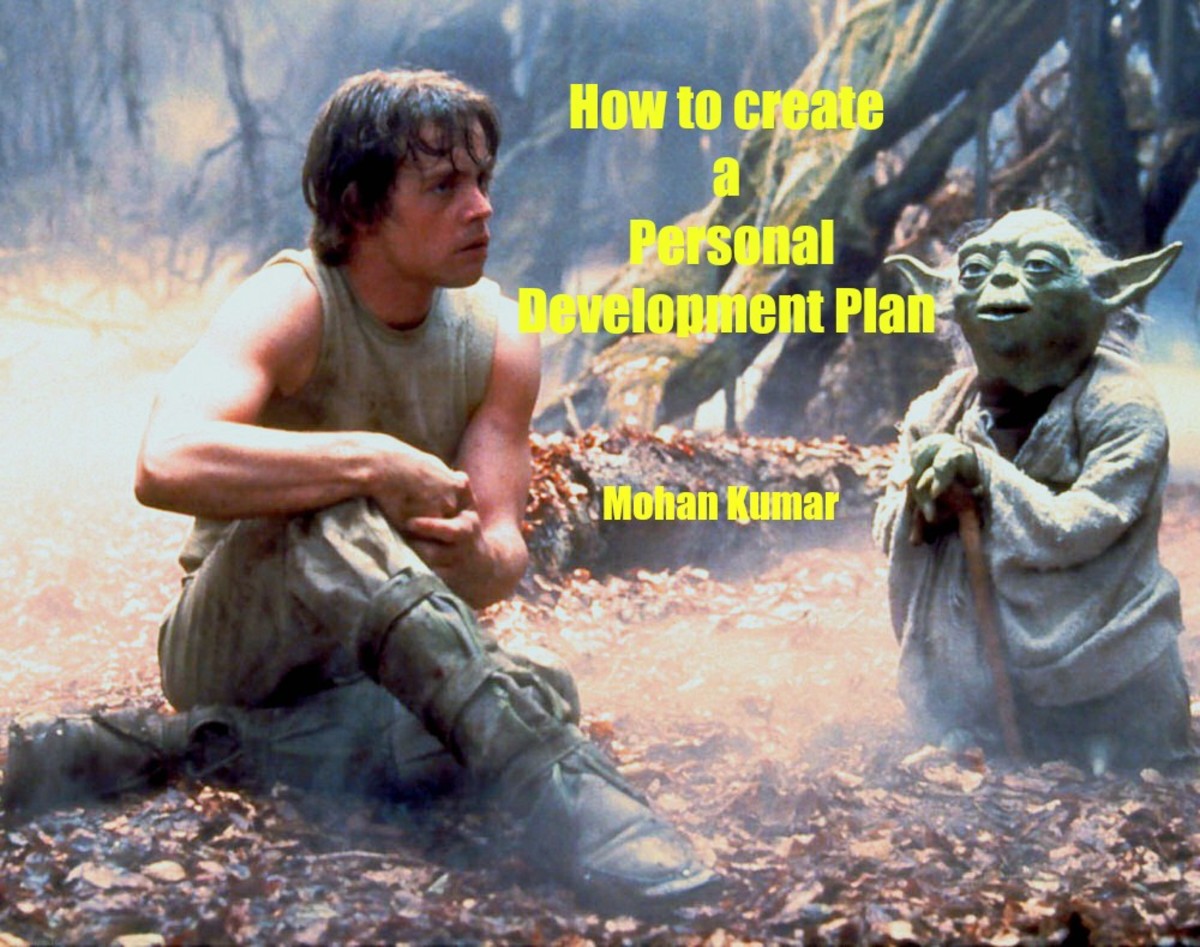How to Be a Successful Online Language Tutor

Teaching Online Is Different From Teaching In Schools
Working in an online environment as a language tutor is not an easy task and there are significant differences between teaching online and teaching face-to-face in a "real" school or any another educational establishment. If you want to become a successful online language languages teacher and make a living working from home, there are some things you will need to consider before starting your career.
Technical Requirements
1. Download Skype and create an account: Skype is the software you are probably going to be using with most of your students, provided that you are not teaching for a company that has its own conference room or virtual classroom. There are other web conference softwares like Gotomeeting or Webex, but they are not free. Skype provides a great audio and video quality as well as a screen sharing function. The tools are great to conduct successful online language lessons.
2. Do a Tech Check: You need an excellent high-speed internet connection to be able to ensure a good sound and video quality during the lessons. Call your provider and upgrade your internet speed if this is necessary. You need a top-quality headset. The best ones are those with a USB connector, a microphone and headphones that cover your eyes and block out exterior noises. I have had very positive experiences with the model Microsoft LifeChat LX-3000 Headset. It costs $18.99 on Amazon and is shipped between 3 and 5 days. Logitech also has great high-quality headsets, but they are significantly more expensive than the Microsoft ones.
3. Get a Webcam: Get a webcam and make sure it is working. Some students like to see their teacher during the lessons and depending on the company you are teaching for, this might even be required. Besides, you can make gestures, mimics and other facial expressions when you are teaching, which is a valuable asset, especially in an online classroom as the teacher is not actually present and it is much harder to use body language effectively.

Preparation
4. Preparation: This is one of the most things when teaching online. You need to be 100% prepared for each lesson and for each student. Each student is different and you need to be super flexible. Some students like to talk talk talk and only want to practice speaking and all you need to do is discuss the topic that you chose for the lesson with them, ask them questions from time to time and correct their mistakes. Others only answer your questions with yes and no and you will really need to find ways to motivate them to talk. How do you prepare a lesson? This is the tricky part of it. I will need to talk about one of my favorite teaching approaches to be able to explain to you how to plan the perfect online lesson.
The Presentation, Practice and Production (PPP) teaching approach follows one very simple rule. First students are being provided with the knowledge of the target language and subsequently they get the ability to apply their knowledge and practice using this knowledge. You need to learn how to manage your time effectively just like in the live classroom. If you teach a 45-minute lesson, you should probably divide the teaching time into 5 parts. The first one consists of a warm-up (about 5 minutes). The second one is the presentation stage (10-15 minutes). The third one is the practice stage (15 minutes). And the fourth one is the production stage. (15 minutes). At the end of the lesson you should provide the student with some feedback. Comment on his progress, give him/her useful tips and encourage him/her. If you teach this student regularly, the feedback stage probably shouldn’t last more than 2 minutes in each lesson. I would suggest you integrate a longer feedback stage after a certain amount of lessons and update the student on his learning progress (maybe every 5-10 lessons).

You Might Also Be Interested In:
- Five Ways to Make Money Online
Have you always dreamed about leaving your day job and making a full-time income working from home? Thanks to the internet and technology, it has been easier than ever before to accomplish that goal. - The Top 10 Work Opportunities for Online English Teachers
Are you looking for a job as an online English teacher? Working from home and earning a full income is possible. There are countless companies and agencies who are currently looking for online teachers to teach English to speakers of other languages. - How to Make Money as a Translator and Work from Home
It is not hard making a living as a freelance translator and working from home. If you are proficient in at least another language besides your native one, all you need to know is where to look for jobs, which software to use and how to get access to
Structuring Lessons
Warm-up
Warm-ups are important and essential for online lessons. We are not sitting in the same room with the student but we might be hundreds or thousands of miles away in different corners of the planet. This needs to be taken into consideration when teaching online. It is important to build up a good relationship with your students as they want to feel comfortable when learning a language. They might feel insecure about speaking in the language they are learning and afraid of making a mistake. It is the teacher’s task to take that fear from the student and create a pleasant and relaxed learning atmosphere. This is where the warm-up comes in. The warm-up is the introduction into the lesson and should be linked to the topic that we are dealing with during the lesson. Showing the learner a picture related to the topic is a great way of starting off. The learner can start by describing the picture and the objects and people on it. The teacher might further ask him: "Have you ever been in such a situation/in such a place?" or "Does this picture make you think of anything?". Pictures usually stimulate the student's imagination and get even the shyest ones to talk. Another way of starting the lesson is by asking “what if” questions. “If you could spend one day with anyone in the world, who would you choose and why?” or “If you had the power to change one single thing, what would it be?”
The presentation stage
In this stage, the teacher needs to provide the student with knowledge in a meaningful context. Learning grammar can be very boring for students but the teacher should try to give the students examples to help him understand the language point and let him make examples himself. Even though the teacher provides the knowledge, the student should be integrated in the acquisition process. This can be done by making the students give examples himself and having him try to construct sentences using the knew grammar point. At this stage, teachers should correct mistakes at all times.
The practice stage
Numerous activities can be used in this stage including gap-filling exercises, multiple choice quizzes, split sentences, sentence formation and transformation, reordering and matching sentences to pictures. Exercises and activities must be controlled at this stage as the student is in the process of acquiring the language and has not yet internalized the material. The student needs to be guided by the teacher until the end of this stage.
The production stage
Students really need to be creative in this stage. The teacher should remain in the background and let the student apply the knowledge he acquired in the practice stage. Activities in this stage include interviews, role plays, dialogues, discussion questions, comparing pictures etc.
Lesson Plans
The lesson plans you prepare for students should consider all of these stages. If you are making your own lesson plans and you want to use graphics and pictures, you can access free images under wikicommons. Great ready-to-go English lesson plans can be found on the following websites:
- teachingenglish.org.uk
- eslflow
- eslkidstuff (lesson plans for kids)
- tefl
- eslcafe
The quality of the lesson plans and learning material should be very good. The lesson plan should include tables, pictures and vocabulary boxes and provide a good overview of the topic. The student should be excited to use the learning material. Nowadays, even Microsoft Office offers us great designing tools with which we can create tables, integrate pictures, create frames and use different colors.
As I myself teach German, I have created my own site where German teachers can find teaching material. You might find some ideas there for your own lesson plans. You can also create Youtube videos for your students. This will give them the chance to listen to a native speaker and work on their comprehension skills. I always have a lot of fun making Youtube videos for my students and it gives them the chance to go over the lesson contents again. Worksheets are great but videos give the students a chance to work on their listening comprehension as well.
One of my teaching videos
Schedule with Dates, Lesson Contents and Homework

Scheduling
5. Schedule your lessons and keep track of them: As an online teacher you need to keep an overview of your students' learning progress, lesson contents, homework and an agenda with your scheduled lessons. This can become quite confusing and chaotic if the number of your online students grows and you didn’t organize yourself properly. Using the Google Calender of the Gmail program or simply the Outlook calender lets you schedule classes easily and gives you reminders that you can configure individually. You should create a document where you put down the date, time and contents of the lesson you taught as well as homework that you gave to the student. This will help you keep an overview of the topics you delt with and the homework you assigned. You shouldn't be asking your student "Did we already talk about this?" or "Did I give you any homework?". You should know this. You are the teacher and the professional and you should be prepared.
Student-Teacher Communication
6. Communicate with the student: You should send the student the material by email before the lesson or via Skype a couple of minutes before the lesson begins. This way, the lesson time does not have to be used for sending, downloading and opening lesson material and you can punctually start and end the lesson. Also remember what the student tells you during the lesson such as a specific topic he wants to talk about, a topic he wants to repeat or an activity he especially likes. The teacher should be spontaneous here and have easy access to his folders where he keeps the lesson material organized and filed according to levels and/or students and/or languages (in case the teacher teaches more than one language). The easiest way to avoid forgetting to send homework or something promised during the lesson is sending the files right after the lesson or writing it into the student's file and setting a reminder to send it later.
During the lesson, you should write down any important things for the student to remember into the Skype chat box. This includes new vocabulary, corrections, solutions of gap-filling exercises etc. The student can use the history of the chat to revise the lesson and any new words he learned.
Virtual Classrooms
7. Make use of virtual classrooms or use the screen sharing function on Skype: I have not had very good experiences with the free virtual classrooms that I found online but I have been using the Skype screen sharing function with my students and the results were fantastic. Skype is still one of the best free voice calling providers with a high-quality audio, provided an appropriate internet speed is guaranteed. It is easy sharing screens. You call the student and click on the tab call --> share screens. The student is able to see your screen and you can open the documents and move the mouse to the exercises you want to talk about.
Being an online language teacher is fun and I have finally learnt to organize myself after three years of full-time online teaching. I love it and I love my students and this makes my job one of the best in the world.